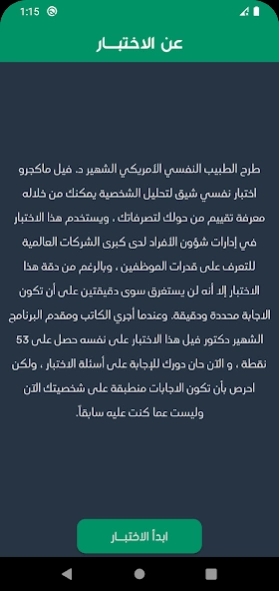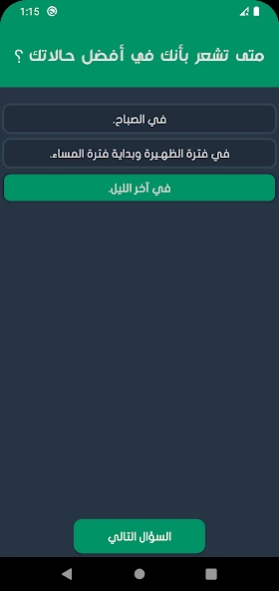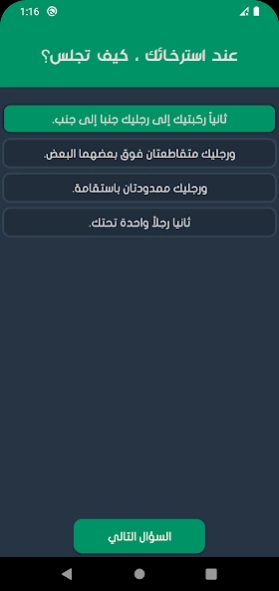Personal analysis 4.4
Free Version
Publisher Description
Personal analysis - Test your personality and introduce yourself with just 10 questions
Personal analysis
An application that is based on what Dr. Phil gave from tests to analyze the personality of the individual and consists of only 10 questions, and each answer to each question has specific points through which you will know your personality
Application overview
The famous American psychiatrist "Dr. Phil McGraw" put forward an interesting psychological test to analyze the personality through which you can know the evaluation of those around you for your behavior, and this test is used in the personnel departments of major international companies to identify the capabilities of employees,
Despite the accuracy of this test, it will only take two minutes, provided that the answer is specific and accurate.
And when the famous writer and presenter of the program "Doctor Phil" took this test on himself, he got 53 points, and now it's your turn to answer the test questions, but make sure that the answers apply to your personality now and not what you were before.
Application features:
1- 10 questions and each question has a specific point.
2- User-friendly and modern interface.
3- You can share the result with your friends on various social media.
About Personal analysis
Personal analysis is a free app for Android published in the Recreation list of apps, part of Home & Hobby.
The company that develops Personal analysis is Sajjad Apps.. The latest version released by its developer is 4.4.
To install Personal analysis on your Android device, just click the green Continue To App button above to start the installation process. The app is listed on our website since 2023-08-18 and was downloaded 2 times. We have already checked if the download link is safe, however for your own protection we recommend that you scan the downloaded app with your antivirus. Your antivirus may detect the Personal analysis as malware as malware if the download link to com.sajjad.personality is broken.
How to install Personal analysis on your Android device:
- Click on the Continue To App button on our website. This will redirect you to Google Play.
- Once the Personal analysis is shown in the Google Play listing of your Android device, you can start its download and installation. Tap on the Install button located below the search bar and to the right of the app icon.
- A pop-up window with the permissions required by Personal analysis will be shown. Click on Accept to continue the process.
- Personal analysis will be downloaded onto your device, displaying a progress. Once the download completes, the installation will start and you'll get a notification after the installation is finished.